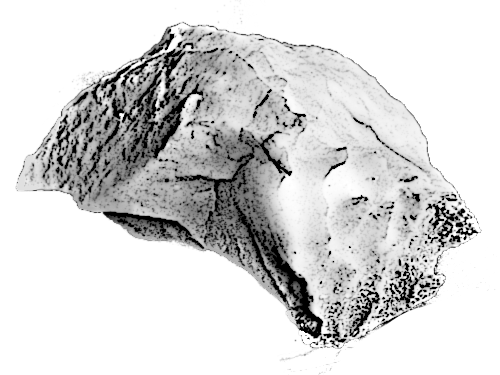Developer guide¶
The project uses Poetry. To install the package with all dependencies in development mode, clone the repo and run poetry install in the cloned repo directory.
Releasing a new version¶
Automatically¶
Just use git flow to make a release, and the new version will be published to PyPI automatically by Travis CI:
$ git flow release start 0.7.8
$ poetry version
$ git add poetry.toml
$ git commit -m "Bump version."
$ git flow release finish 0.7.8
$ git push --all && git push --tags
Manually¶
If for some reason you want to publish the release manually, use poetry publish command:
$ poetry publish --build
Building the docs locally¶
$ poetry run mkdocs serve